IT Urges UCSF Employees to Secure Assets and Data

Recent cyberattacks have accelerated UCSF Information Technology to better secure the University's systems and strengthen network security across the enterprise.
Now more than ever, every person within the UCSF ecosystem – whether you have access to protected health information or not – plays a critical role in protecting our computers and data from external threats.
As a result, all laptops and desktops used for UCSF business (UCSF owned or personally owned) must be registered via BigFix, which is a tool that allows IT Security to track a computer to determine if a system meets UCSF minimum security requirements. If you have not yet done so, please install BigFix referring to the following steps:
1. Verify that BigFix is installed by looking for the BigFix icon on your laptop or desktop.
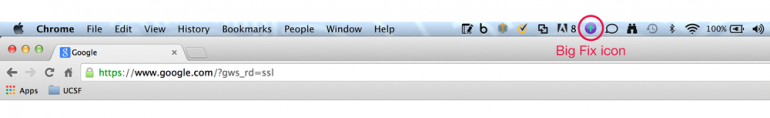
2. If BigFix is already installed, your registration is complete; no further action required.
3. If you don’t see the BigFix icon, install BigFix by going to http://it.ucsf.edu/services/bigfix-endpoint-manager
Please note the following deadlines for critical IT Security updates:
- August 31: Your IT staff must install BigFix or manually register all servers.
- September 30: Your IT staff must manually register devices with an “embedded operating system” (networked lab equipment; proprietary data collection/analysis equipment, temperature sensors, alarms, etc.).
If your team needs assistance, or has questions on the above deadlines, please contact the IT Service Desk at 415-514-4100.